Your Ford Ka, also known as the Ford Figo depending on which country you reside may come equipped with a tyre pressure monitoring system (TPMS). On the Ford Ka, it’s called iTPMS, the i means indirect which essentially means tyre pressures are monitored using sensors along with existing technology such as the anti-lock braking system (ABS) to alert the driver if one or more tyres has deflated.
You’ll normally receive a dashboard warning light if one or more tyres has deflated by around 25% or more. It’s advisable to stop as soon as possible to check each tyre and to inflate to the recommended pressures. The tyre pressure sticker located either inside the driver door on the B-pillar, or inside the fuel cap will provide details on the correct pressures.
When to Reset the Ford Ka Tyre Pressure System
The reset procedure must be carried out when:
- A tyre pressure has been modified
- One or more tyres have been changed
- One or more tyres has been rotated with another tyre or inverted
- A space-saver wheel has been fitted
The Self-Learning Procedure
The iTPMS requires and initial self-learning phase in which the length depends on driving style and road conditions. This will begin once the reset procedure has been carried out. Before carrying out the reset procedure, that all tyres are checked and inflated to the correct pressures.
It’s equally important that a reset is carried out after any of the above changes else false alerts may be signalled to the driver in the form of the warning light. Once the rest procedure has been initiated, the display will show a message stating that the self-learning procedure has started.
Reset Ford Ka Tyre Pressure System
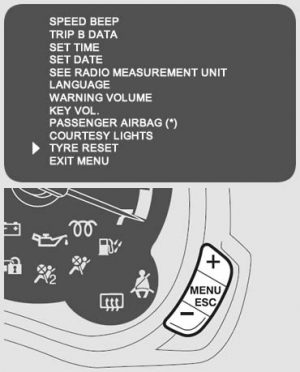
On the multifunction display, by pressing the Menu button, a series of options will be presented. Use the + and – buttons to navigate through the options. Briefly press the Menu button to select or confirm an option. Long press the menu button to go back to the previous menu.
- Press the Menu button.
- Scroll down to TYRE RESET and to select this option, press the Menu button.
- The display now shows the word Reset – Yes or No.
- Use the + or – buttons to select Yes.
- Press the Menu button to confirm.
- The display now shows the word Confirm – Yes or No.
- Use the + or – buttons to select Yes.
- Press the Menu button to confirm.
- The iTPMS will now begin the self-learning process.
If you are having issues with the TPMS, see tyre pressure light keeps coming on for further help.
The Tyre Pressure Monitoring System
The TPMS is only active at speed of 15 km/h (9 mph) and over. The system may no operate normally and offer a delayed response during:
- Sporty driving
- Certain road surfaces; snow covered, uneven surfaces
- Uneven car load
- Towing a trailer
- Damaged or highly worn tyres
- Using a space-saver wheel
- Using automatic quick tyre repair kit
- Using snow chains
If the system has self-deactivated, the dashboard warning light ![]() flashes for about 75 seconds and then stays on continuously. Normal working will resume when the correct operating conditions have been restored.
flashes for about 75 seconds and then stays on continuously. Normal working will resume when the correct operating conditions have been restored.
